Marketplace Overall Guide
Curious about how to buy your first NFT on the Aptos blockchain?
- Visit wapal.io
- Connect your preferred Aptos wallet
- Choose your preferred collection from the landing page.

- Go to the preferred collection page.
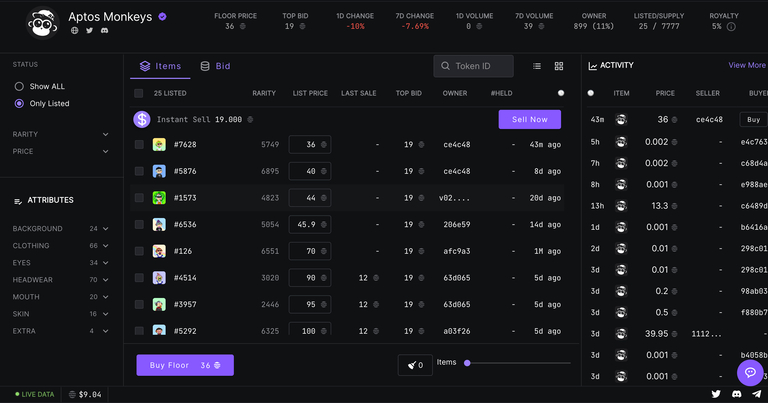
- Choose your preferred NFT and proceed to purchase it.
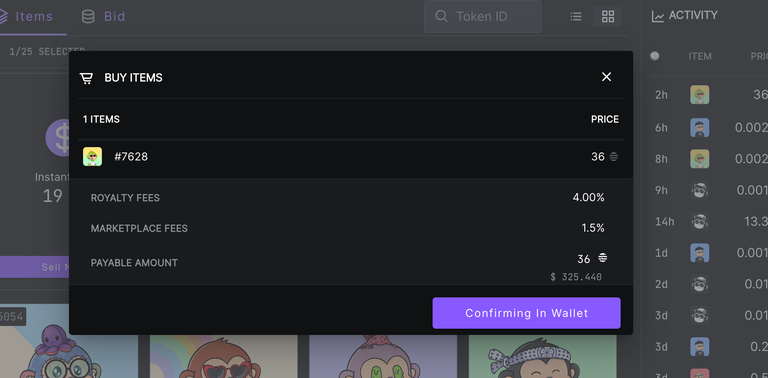
- You also have the opportunity to place a bid on an NFT at a price slightly below the floor.
To keep track of your bids, head to your Portfolio → Offers and Bids section.
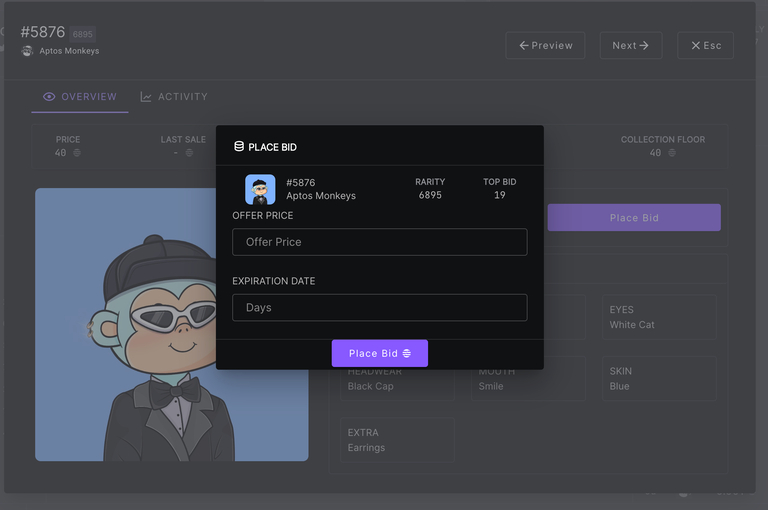
Note: You need to have enough $APT to cover your NFT’s floor price + gas fees.
- To finalize your NFT purchase, confirm within your wallet and approve the transaction.
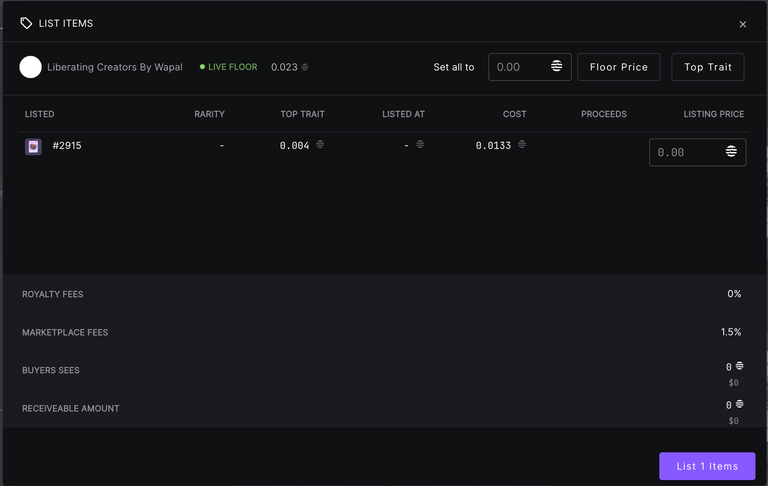
What if you could sell your NFT and make a profit from it?
- Head to the website's top menu and click on Portfolio.
- Select the specific collection you want to list on the marketplace.
- Choose your NFT and set your sale price or list it at the floor price (the most recent trading price).
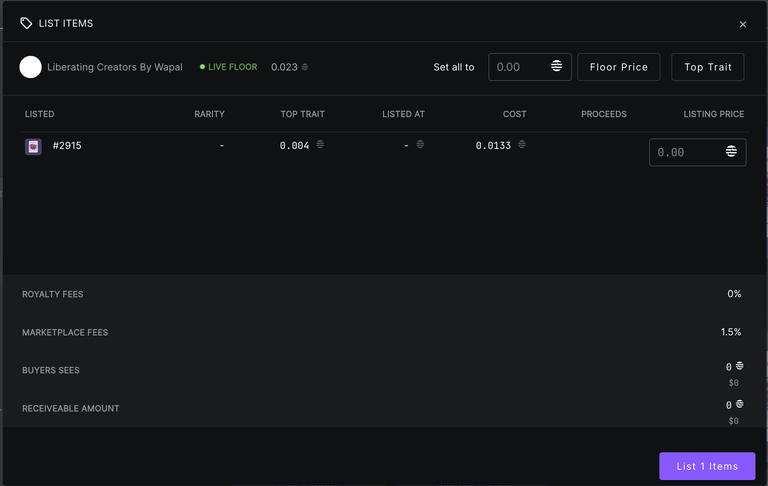
- After listing, confirm the transaction through your wallet — and you’re all set!
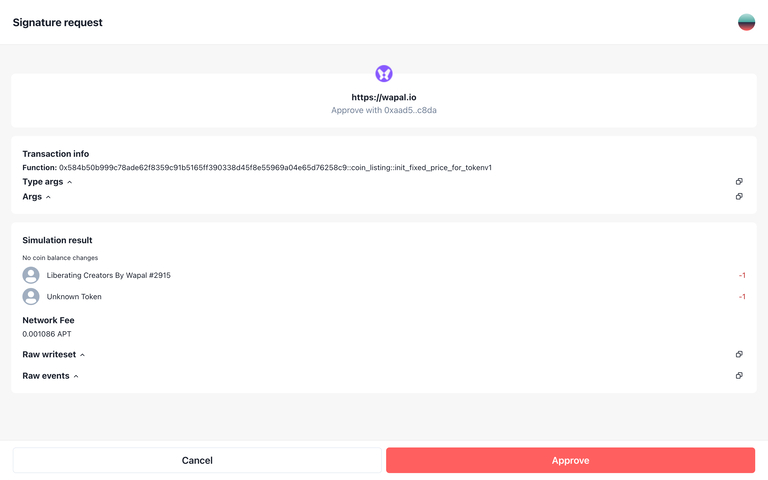
- Another way to sell your NFT is by accepting a bid. If someone offers a good price, you can accept and make the sale.
- You can view bids directly in your Portfolio section.
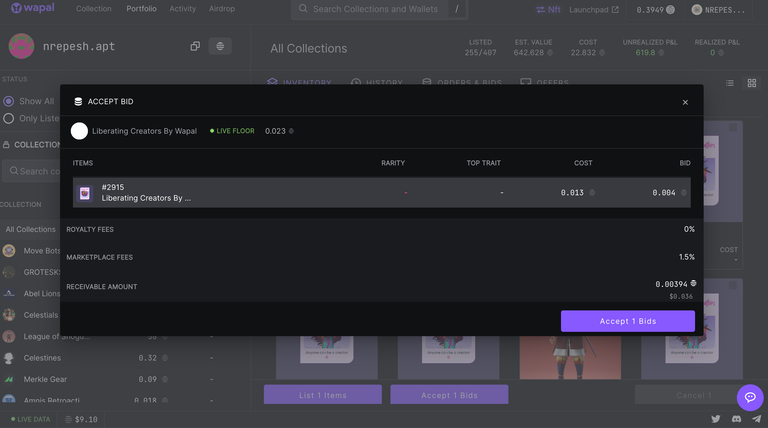
If you run into any problems or have questions, reach out to us on our Discord server. We’re here to help!